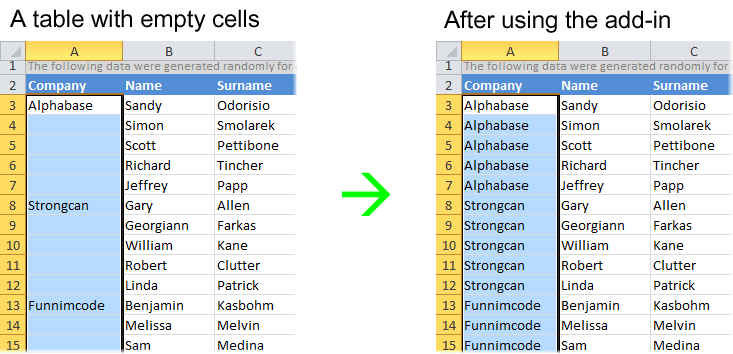Fill Blank Cells for Microsoft Excel 1.0
Free Trial Version
Publisher Description
Fill Blank Cells for Microsoft Excel automatically fill blanks in the selected columns with the value of the cell above or below. It can save you plenty of time and effort if numerous blocks with missing data in your table don't let you sort, filter your list or use some other Excel function.
With Fill Blank Cells for Microsoft Excel, you can get rid of empty cells in 3 easy steps:
- Fill all blank ranges upwards or downwards in different columns of your table at once.
- Automatically copy a value to the empty cells until it reaches a non-blank cell.
- Choose to split merged cells in your worksheet.
- Indicate if your table has headers.
- Specify if you need to fill the empty cells upwards or downwards.
You no longer need to find and fill each blank block manually - this helpful tool will do it for you in seconds.
The add-in works with Microsoft Excel 2010 32-bit and 64-bit, 2007, 2003.
For more information please visit http://www.ablebits.com
About Fill Blank Cells for Microsoft Excel
Fill Blank Cells for Microsoft Excel is a free trial software published in the Office Suites & Tools list of programs, part of Business.
This Office Suites & Tools program is available in English. It was last updated on 22 April, 2024. Fill Blank Cells for Microsoft Excel is compatible with the following operating systems: Windows.
The company that develops Fill Blank Cells for Microsoft Excel is Add-in Express Ltd.. The latest version released by its developer is 1.0. This version was rated by 1 users of our site and has an average rating of 4.0.
The download we have available for Fill Blank Cells for Microsoft Excel has a file size of 10.49 MB. Just click the green Download button above to start the downloading process. The program is listed on our website since 2012-05-15 and was downloaded 303 times. We have already checked if the download link is safe, however for your own protection we recommend that you scan the downloaded software with your antivirus. Your antivirus may detect the Fill Blank Cells for Microsoft Excel as malware if the download link is broken.
How to install Fill Blank Cells for Microsoft Excel on your Windows device:
- Click on the Download button on our website. This will start the download from the website of the developer.
- Once the Fill Blank Cells for Microsoft Excel is downloaded click on it to start the setup process (assuming you are on a desktop computer).
- When the installation is finished you should be able to see and run the program.